
This is a draft of the a level I am working on. It would be comprised of 10 to 12 different areas that would be used in a fighting game.
3D Modeling, Texturing and Lighting Artist. Resume





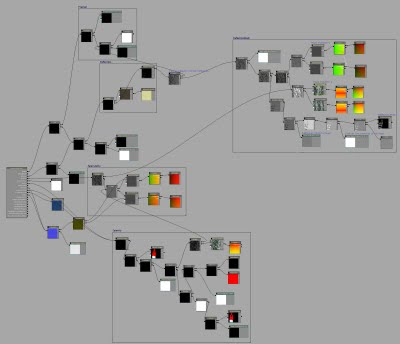 This is the shading network used for the water in the waterfall scene. Its broken into several sections. I approached this in shading network in layers. I first worked on the reflection. The reflection uses a cube map that was generated in UDK. Currently the SceneCaptureCubeMapActor is broken in DirectX 11 so I needed to switch to DirectX 9 to create the cubemap. The process is rather simple.
This is the shading network used for the water in the waterfall scene. Its broken into several sections. I approached this in shading network in layers. I first worked on the reflection. The reflection uses a cube map that was generated in UDK. Currently the SceneCaptureCubeMapActor is broken in DirectX 11 so I needed to switch to DirectX 9 to create the cubemap. The process is rather simple. Once the cube map was made the next step was creating the reflection mask. The reflection mask is the main aspect of creating the illusion of motion with the water. I used a noise texture and a water texture with a Panner node. Each Texture was panned at varying speeds and was tiled slightly different. This created enough variation to make the water look believable. Half of this reflection mask was output(ed) to Specularity and multiplied to another version of the panning noise texture. The noise texture was created in photoshop using the noise filter.
Fresnel was combined to the mask to control the angle of reflection and it was also used to enhance the base color with a Scalar Parameter to control the intensity of the Fresnel.
The reflection was created using the cube map texture with Reflection Vector node plugin into the UVs. This was multiplied with the mask which would control where the reflection would and would not show.
Opacity used some features that were used to gernerate the reflection mask but, this was combined with DestDepth and PixelDepth (DestDepth - PixelDepth )/integer. The integer was made scalar to control the results. Because the depth used in the water was very shallow, the lower part of the water fall became completely opaque hiding the rocks behind it. To counter this I created a mask which was then multiplied to the results of the DestDepth/Pixel Depth calculation. This allowed the lower part of the water fall to return to the previous transparency. A Scalar Integer was added to control the intensity of this mask.
The reason the texture mask is red, white and blue is because I would at times create more than one mask and place these masks into different channels reducing the amount of textures I need to import into the engine.
And finally, the normals were generated from the specularity by using the Append node to create a normal map.
Because the Panner node only (as far as I know) allows for the texture to be moved in one direction, the UVs for the waterfall needed to be adjusted so that the key areas would show the water moving along the geometry correctly.



This is the final composition. Its got a "dreamy" feel to it. I was finally able to figure the issue I was having with normal maps from Maya. Apparently the green channel needs to be reversed in order for it to be compatible with UDK. I was also able to try out vertex painting which was used on the rock to give the impression of wet and dry. In addition to that I experimented with water effects using the Panner node in addition to making a relatively complex shader for the water. I also revisited particles effects in which I needed to refresh my memory on at least the basics.
New Skin Shader
Old Skin Shader

 This is my most recent attempt with UDK. Its another proof of concept. Here is also a link to actual animation. Video
This is my most recent attempt with UDK. Its another proof of concept. Here is also a link to actual animation. Video
The overall process of getting the blendshapes and animation into the engine was rather painful. However in the end I finally figure out the process and the limitations of this this method of rendering.
Problems and Solutions
Exporting Character Meshes
My current setup for animation in Maya is that all animation is done on referenced rigs. The reason for this is to allow my animator to animate on rigs even if they are not fully completed. This also allows me to update the rig without breaking or affecting the animators current animation. However, this setup came with unexpected problems. Since the rigs are referenced in Maya, the referenced rigs all contained an additional prefix. So that MyRig when reference would be named MyRig_MyRig.
Originally I exported the character mesh from the MyRig file. This exported all of the joints and skin clusters. Then I exported the animation from the referenced file. However, the referenced file contain the prefix MyRig making the exported animated joints be named MyRig_joint1 instead of joint1. This created a naming conflict causing my animations not to work. So in order for me to keep my setup of the animator using a reference rig, I reference the rig into an empty scene and exported it to UDK. This appeneded the additional prefix and resolved the problem. Hopefully that makes sense to anyone who is reading this.
Exporting Blendshapes
In addition to that, my blendshapes weren't exporting correctly. They all were the default unmodified face. The problem was due to my rig having expressions on the blenshapes caused by the blendshape controllers. So when ActorX tries to export and supposedly attempts to dial the blenshape it fails because of the expression connection. This forced me to have another file in which the controllers for the blendshapes were removed allowing the blendshapes to correctly export.
I recently tried playing around with DirectX 11 tessellation feature in UDK. The results are rather interesting. I did run into some unusual problems when this feature is activated.

This is the results of redoing the bathroom scene that was done in both mentalRay and Crysis in one of my earlier projects. The results are very similar to the original mentalRay image.
This is my terrain test using normal maps generated from Zbrush. All of the meshes are static meshes and does not utilize UDK terrain editing software. I would jump on board soon enough. Link to files here.




UDK Render
This would be my final project for the proof of concept. Map and package files as requested.
The concept for this robot was done by a fellow classmate of mine Dongbo Sun. As with every project I ran in to several problems. Firstly I was unable to import the robot as one unit so it was imported in parts. When it was imported as one unit, the imported model was severely corrupted. Another issue I did not anticipate was the lack of free motion on the robot's shoulders and legs, limiting the positions that he can be posed. The final image is the best pose that I could have conjured up. Like the other renders that contain real-time reflections, I was unable to get the reflection to show when using `tiledShot`. In addition that the colors were off and it maybe due to the `tiledShot` ignoring some of the Post Process features. Here are the two images created. One was generated as a screen shot, the other using `tiledShot`. Here is the link to the UDK files. LINK
Taken using `tiledShot`
This is Project 2 which is using the concept art of Alex Broeckel. For this one I played around with varying shaders but the results weren't up to spec. However, I was able to dip my hands in HLSL for making a custom overlay shader. I also got a bit more acquainted with UDK Post Process Volumes which would be very useful for future projects. For this project, I generated three renders because I was indecisive as to about the look and feel. The three renders are the varying attempts of trying different lighting conditions and effects. Here is the link to the UDK files that were used. LINK
